Facebook is one of the best platforms for business and also to earn money online through Facebook monetisation, such as in-stream ads, ads on Reels, stars, subscriptions, and bonuses. Now if you are a businessman wanting to grow your business using Facebook, or if you are one of those people who want to earn money from Facebook, then for both these purposes you have to create a Facebook Page. In this article I guide you on how we can create a Facebook public page using mobile.
There are some requirements for creating a Facebook Page, so first we discuss these requirements.
Some Basic Requirements to Create a Facebook Page
- Computer or Mobile
- Internet
- Live in those countries where Facebook is not banned.
- Facebook ID
How to Create a Public Facebook Page on Mobile
Now here I am going to tell you step by step how to create a new Facebook page using a mobile phone.Step 1: First of all, we have to log in to our Facebook ID and then click on the three lines that are present in the top-right corner. After clicking on three lines, then scroll down the page and then click on pages.
Step 2: When we click on pages, we will see this type of window mentioned in the below picture, and then click on create.
Step 3: When we click on create, we will see two plans: the first one is "new profile," and the second one is "new page." This is the time to choose "new page" and then click on the next button.
Step 4: When we click on the next button, they ask us a question, which is "What's the name of your Page?" and give us a blank box. Then we type our page name in this box and then click on next.
Step 5: In this step they ask us another question that is, "What category best describes "your page name'?" At this time you find your business type or category for your page and then click on the next button.
Step 6: In this step we choose our goals, like we create our page for business or earn through content creation. In my case, I chose "create content and connect with fans" and then clicked on continue.
Step 7: When you click on continue, then in this step you put your personal details, like your website, your location, your contact details, etc.
Conculsion:
After completing all these steps, Facebook logs you in to the page that you created. Now your page is ready; upload your profile picture, cover photo, and add your public details. Now upload reels, photos, videos, and stories to boost and viral your page and connect with fans if you are creating your page to earn money through Facebook monetisation or boost your business through reels, photos, videos, and stories.
Author Profile:
FAQ's
What are the benefits of creating a Facebook Business Page?
A Facebook Business Page helps you connect with your audience, promote your products or services, and build your brand presence online.
Can I create a Facebook Business Page without a personal Facebook account?
No, a personal Facebook account is required to create and manage a Facebook Business Page.
Do I need to pay to create a Facebook Business Page on mobile?
No, creating a Facebook Business Page is completely free. However, you can choose to invest in paid promotions to boost your page’s visibility.
What information do I need to create a Facebook Business Page?
You’ll need basic details like your business name, category, profile picture, cover photo, and a brief description of your business.
How do I manage my Facebook Business Page from my mobile device?
You can manage your page using the Facebook app or the Meta Business Suite app, where you can post updates, respond to messages, and monitor page analytics.



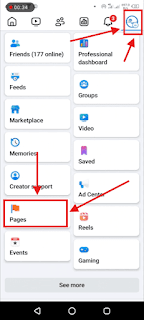
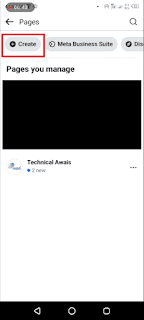








0 Comments